Приложение находится на стадии тестирования. Дата публикации 10.03.2023
Deleting Account E-Size
At any time after you register at the E-Size mobile app, you can request account deleting, and by yourself delete your account and all data associated with it.
Step 1
From the main screen of the mobile app, tap on the Settings icon.
Step 1
From the main screen of the mobile app, tap on the Settings icon.
Step 2
On the app settings screen, click on the user who is the account owner (if there are more than one user in the account, then the icon of the user who is the account owner is marked with a crown icon)
Step 2
On the app settings screen, click on the user who is the account owner (if there are more than one user in the account, then the icon of the user who is the account owner is marked with a crown icon)
Step 3
At the bottom of the screen with your account information, click on the "Delete account" button
Step 3
At the bottom of the screen with your account information, click on the "Delete account" button
Step 4
Confirm account deletion. After this, your account and all data associated with it, including associated users, will be permanently deleted.
Step 4
Confirm account deletion. After this, your account and all data associated with it, including associated users, will be permanently deleted.